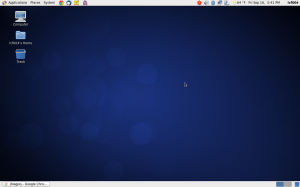CentOS 6 Desktop
I love love RHEL and CentOS on servers but surprisingly, CentOS 6 makes a nice desktop as well! Here are some notes I took getting things going the way I like on my CentOS laptop.
Where I work, if you push your machine name to DHCP, it will register with DNS as well. This is a nice feature if you are in the habbit of ssh-ing to your boxes like I am. In order to accomplish this task, you change a setting in the dhclient.conf file, which for a long time has been found in /etc/dhcp or /etc/dhcp3. Well, things have been moved around a bit and it’s now located in /etc and the filename is dhclient-eth0.conf where eth0 is the interface you are using. My suspicion is that this was done to frustrate the 5 people in the world like myself who actually use this 🙂
I really have no need for SELinux on this machine and therefor turn it off to keep it out of my way. This is easily accomplished by editing the /etc/selinux/config file and setting SELINUX=disabled. (then performing a reboot)
I also have no use for the default firewall ruleset. I normally do a chkconfig iptables off && service iptables stop and just address my firewall concerns later on.
What I *DO* need, often, if not always, are the development tools. Things like compilers and make, etc.. Get them by doing yum -y groupinstall “Development tools”.
Install the EPEL repo:
rpm -Uvh http://download.fedora.redhat.com/pub/epel/6/i386/epel-release-6-5.noarch.rpm
or
rpm -Uvh http://download.fedora.redhat.com/pub/epel/6/x86_64/epel-release-6-5.noarch.rpm
depending on your archetecture.
Gotta have clusterssh. If you don’t use it you should!
yum -y install clusterssh
I also must have my chrome web browser:
Install chrome from website https://www.google.com/chrome?&brand=CHMB&utm_campaign=en&utm_source=en-ha-na-us-sk&utm_medium=ha
And Thunderbird too!
install thunderbird from website http://www.mozilla.org/en-US/thunderbird/
Add the RPMForge repository:
rpm –import http://apt.sw.be/RPM-GPG-KEY.dag.txt
rpm -Uvh http://packages.sw.be/rpmforge-release/rpmforge-release-0.5.2-2.el6.rf.i686.rpm
or
rpm -Uvh http://packages.sw.be/rpmforge-release/rpmforge-release-0.5.2-2.el6.rf.x86_64.rpm
depending on your archectecture.
And, lastly, if you are somewhere where this is legal, you can install all the codecs that make using your computer nice!
yum -y install compat-libstdc++-33 libdvdcss libdvdread libdvdplay libdvdnav lsdvd libquicktime flash-plugin mplayerplug-in mplayer mplayer-gui gstreamer-ffmpeg gstreamer-plugins-bad gstreamer-plugins-ugly
wget www1.mplayerhq.hu/MPlayer/releases/codecs/mplayer-codecs-20061022-1.i386.rpm (or x86_64)
rpm -ivh mplayer-codecs-20061022-1.i386.rpm (or x86_64)
wget www1.mplayerhq.hu/MPlayer/releases/codecs/mplayer-codecs-extra-20061022-1.i386.rpm (or x86_64)
rpm -ivh mplayer-codecs-extra-20061022-1.i386.rpm (or x86_64)