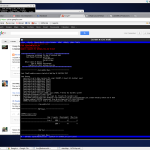CentOS 6.2 WOW!
This week I am helping out my Mother, who has just had knee replacement surgery, so, oddly enough, I actually have a small bit of time to actually post something here again!
Right before I left, I decided I wanted to press an old Dell laptop into service for giggles. It is a Dell Latitude D810, which has a 2.mumble Ghz processor, 60 or 80Gb hdd and 1.5 Gb of ram (I confess I did upgrade that a bit from 1Gb). The really great thing about this particular laptop is it has a 1900×1200 resolution on it’s 15.4 inch screen. This makes for a great work laptop because it has so much screen realestate.
Well, what to run on this machine? It originally came with Windows XP, but, as you can imagine, I just cannot see fit to run Windows on my laptops, so which Linux? I decided on trying CentOS. Specifically CentOS 6.2 i386, which is current as of this writing. As it turns out, that was a really great choice!
The CentOS install was exactly what I had come to expect from it, short and sweet. The only issue of note is an error you get about half way through that says “insufficient memory to start Kdump” or some such thing. This is really nothing to worry about and can be safely ignored. Other than that, after a reboot from the installer, the system was ready to rock-n-roll. As in completely! Everything was working. I had sound, wireless, X, you name it! No muss, no fuss. To me this was wonderful as the last time I put CentOS on a laptop, I had to mess around a little bit to get wireless going. This time I ended up in luck because apparently my Intel Corporation PRO/Wireless 2915ABG is completely supported out of the box. Woot!
Anyhow, I ended up following my own recommendations I blogged about earlier here to get all my required softwares going like I prefer. The only noteable there is that, apparently, the EPEL repo (that’s Extra Packages for Enterprise Linux for those in the know) has changed the URL to:
http://dl.fedoraproject.org/pub/epel/6/i386/epel-release-6-6.noarch.rpm
or
http://dl.fedoraproject.org/pub/epel/6/x86_64/epel-release-6-6.noarch.rpm
respectively.
Also of note, I seemed to have a bit of trouble getting dropbox on here. The solution was to NOT use the dropbox package available in the repos, but to go directly to dropbox and download the package available for Fedora, which worked just fine.
Once all that was done, this old laptop worked WONDERFULLY, and, in fact, I am typing and working on it now.
Often I hear people say things like “get more use out of your old computer with Linux”, and, while this is certainly true, I tend to discourage that because running a modern operating system like Linux on older hardware can many times give the wrong impression. Things run slow and laggy and often that is interpreted as being Linux’s fault, when, in fact, you are just trying to shoehorn it on to your old 486. You REALLY get a superior Linux experience when running it on modern hardware and it becomes VERY easy to contrast it then to other modern operating systems. At any rate, I wanted to say that this is NOT the case here. Linux on this older hardware runs so phenomenally well that I am seriously inclined to recommend purchasing this particular laptop used for persons looking for an inexpensive but capable mobile computing environment. I see them listed on ebay and amazon for very close to $200, which is, in my opinion, quite a bargain compared to the performance I experience from my much newer and more expensive netbook.
In conclusion, I would have to say, don’t discount older hardware, and certainly don’t discount CentOS as a viable, capable and speedy desktop (yes I did say desktop) Linux distribution!