Mint 12 RC – Dig it!
I just couldn’t wait any longer so I grabbed a copy of the gnome 64 bit cd iso image from http://ftp.heanet.ie/pub/linuxmint.com/testing/. Well, I also grabbed the DVD image as well, but I actually used the cd image to install. It’s a live cd/dvd so I set about checking out the live version first, of course, just to make sure things looked ok.
I figured I would just go for it and started installing to disk on my new laptop. I should mention here that while I like Mint 11, there are certain things on my new laptop that just do not work well with it. It has a new i5 sandybridge processor and the associated graphics which didn’t do well with acceleration and suspend and my trackpad only registered as a mouse, which was usable but a pain in my behind. Needless to say I have been chomping at the bit for a try at the next release to see which, if any, of these issues might have been addressed.
The installer was quick and efficient and I don’t recall anything in particular standing out from what has come to be a normal mint install. That being said, everything after that was fascinating and exciting.
On your first login you are greeted by the new desktop environment, a sort-of Gnome 3 mashup. It’s Gnome 3 but has some of the niceties that *I* believe are needed to make Gnome 3 usable and all the UI goodness that I have come to expect from Linux Mint (and why I keep returning to them). You have 2 taskbars (one would probably be enough though), icons on the desktop and a pretty looking new menu system, not to mention the interesting Gnome 3 new UI things. Previously I tried Gnome 3 on Fedora and absolutely hated it, but in this configuration, it is quite pleasant and completely comfortable and usable.
After the install you will see that Mint welcome screen, which, at the bottom, gives you the opportunity to ad all the multimedia codecs and also to upgrade to the DVD version. Nop matter what I did, those links did bupkis. Undaunted, I looked at the code behind this to see that the packages that should be installing are meta packages, so I popped open synaptic and after a quick search I found and installed mint-meta-codecs, mint-meta-gnome-dvd and mint-meta-mate, which, after installation seemed to get the welcome screen not to display those links anymore, so I am assuming that’s what was needed. I am sure this is something that’ll be fixed as days go along. After all, this isn’t even really an official RC at this point yet, really.
After doing all my software updates and installing the few packages I just have to have in order to function (sshfs smbfs irssi vpnc screen vlc mencoder vim moc openssh-server subversion git twinkle curl php5-cli mutt clusterssh) I set about checking things out thoroughly.
To my surprise, ALL MY LAPTOP ISSUES have been fixed, or at least seemingly. I now have nice screen acceleration, my laptop suspend works flawlessly, my trackpad has actually been detected as a trackpad and I even have 2 finger scrolling working now. WOOT!!! Of course the rest works too. I have sound, wireless internet, usb support, etc., etc..
This is very exciting for me and I, for one, cannot wait to see the full release coming in the future, but if you think I am uninstalling this in favor of something else while I wait, boy are you wrong. I am hooked! Go Mint!
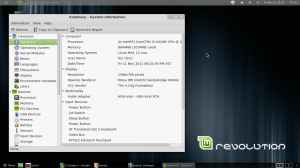
Nice Linc. I really want to try this on my MacBook… Thanks for the download link.