BashPodder
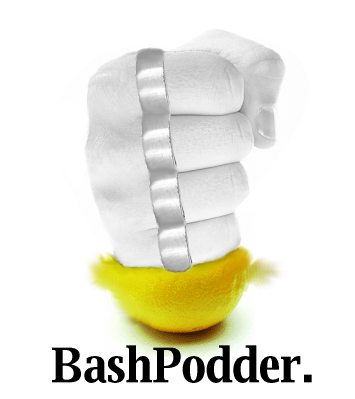
You asked for it, you got it! The BashPodder site is now back online in it’s new location. Tell everyone 😉
I hope to have some time someday soon to do some reorganization to the site and maybe even BashPodder itself. Any ideas or suggestions, make sure and shoot them my way!
Cool you have comments on! 😀 LOL!
Suggestions for Bashpodder that I have not figured out my self….
1. Catch up mode. Let me explain….have it NOT download anything BUT the first new show in every feed OR not download anything. Just update the log so it won’t download it again. This is useful for when you have a fresh Linux install if you don’t have the log file saved.
2. Maybe some form of auto management that can be turned on. For example, if it detects known apps like Banshee, Rythmbox or Amarok, have the last step just import them to the libraries on these apps. You’d have to parse out unsupported types (like video) but MP3 and OGGS should work ok. I think you already do create a XMMS playlist, but more and more people are mixing their podcasts with music or putting the podcasts first then music and other more sophisticated things.
Other then that, it’s perfect and will never not download something or give you an error unlike Banshee which will download, but throw an error if something unsupported gets put on a feed.
I have often struggled with the thought of putting command line switches for extra functionality into BashPodder but always come back to the same conclusion. That is beyond the scope of what I wrote the program for. BashPodder is meant to be a really simple program that a person can run from cron to get their podcasts in the wee hours when it’s least obtrusive. Adding command line switches means that the script has to get more complicated and that the script has moved from being a quiet background service for the user, to something he or she runs manually, taking up their time. If that’s the case, then there are plenty of really pretty looking podgetter gui’s out there to choose from. And when people are ready to have that automated and out of the way, BashPodder will be there waiting.
By far the most requested option, though, is to add 1 command line switch – the “catch up mode” switch that Gorkon mentioned above. Since this is a heavily recurring request, I’ll give it some serious consideration. For the rest of you, this would be a great time to chime in with your opinions 😉
Command line switches give your more options not less Linc. For example, if there was a switch that, say, only grabbed a certain number of podcasts. Say like 5. Then your cronscript would not be the bashpodder script itself, but another script….a one liner with the command line switch. So command line switches are actually pretty good at keeping Bashpodder simple(except the script itseld). What isn’t is adding silly things like GUI’s.
One thing I don’t like with GUI podcatchers is ALOT of them will limit you to only 3 simultaneous downloads. I wish more would let you change that number so you can get like 5 at a time or say 10 at a time unless 2 of the downloads are on the same server or something. 3 simultaneous downloads aren’t enough to saturate my connection at home. I think I could go with maybe 5 or 6 and still not be saturated. I’d have to look, but I think bashpodder single threads the downloads. Great for performance, but I still have bandwidth to eat! 😀