CentOS 5.4 Live
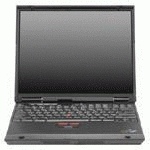
In my continuing saga of Linux distributions and testing on my trusty, crusty Thinkpad T23, I tried out CentOS 5.4 Live. Now many of you already know that I have developed a sort of love affair with CentOS as a wonderful alternative to paying for enterprise class Linux. Then again, I am RedHat certified, so I like to be able to keep sharp by using similar products on my home and work servers.
Now I will have to say that my original intent was to just install CentOS 5.4 proper on this laptop, however, at the time I was grabbing the iso, I was away from the lappy and forgot whether or not it had a dvd drive in it (it does). So, while looking at the 6 cd’s I was going to have to grab and burn, I noticed the “Live” cd. I thought to myself that I should just grab that and install from there. After all, installing from a live cd has become quite commonplace these days hasn’t it?
Even on a live cd, i noticed that CentOS booted up pretty fast. I was excited to try it out as I recall my RHEL and CentOS 5.3 desktops were quite snappy. Well, it wasn’t long before it was running and I was horrified at what I saw. CentOS refused to properly autodetect my display, instead providing me with some frightfully blocky looking 800×600 default display. Ick. I was pretty sure right off the bat that this was going to be a “quick” trial 🙂
I decided to plod through this and actually give the thing a real try anyway, so I set out to fix the screen resolution. The fix was quite simple. I did a quick system-config-display and picked a 1024×768 lcd screen, millions of colors and then whacked control-alt-backspace to restart X and violla, things were looking considerably better. In fact, the default desktop, under a decent color and resolution, is quite pleasant to look at and work on although I did find the default fonts not *quite* as smooth looking as those on Ubuntu or Mint. Not that they were bad looking, just perhaps not as polished.
All that aside, once things were running, they ran well, very very well, and fast too. CentOS 5.4 is hands down the fastest running live cd distribution I have ever used. The desktop is really snappy. The cd access is very quick compared to other live cds I have used. One of the most impressive things is that programs like firefox (the default webbrowser) started off that cd *faster* than it did on a full install of mint. At least it felt faster.
The other really fantastic thing about CentOS 5.4 Live is the selection of programs available on the cd. It has Firefox for a browser, Thunderbird for email, OpenOffice and just about everything else *I* use on a day to day business basis. Of course there are no media codecs, outside of the free ogg variety, but hey, this is an enterprise desktop right?
This brings me to the installer. My intention was to try a full CentOS 5.4 install here and especially when I wanted to play a video or two. I figured it would be a lot easier to get some necessary codecs installed on a full version than a live cd. Well, the problem is there is no installer on the live cd. They expect you to install from the dvd or the cd set and the live cd is just that, a live cd. That being the case, I have put it in my to-do list to do just that, and install a full version later on for some testing, but you can bet that I am gonna keep that CentOS live cd close at hand as I can see that being a fantastic resource for a lot of things like filesystem forensics, fixing broken servers and even anonymous/secure access from other machines (bring your own linux with you).
Check it out. If you are at all familiar with RedHat/Fedora style of things, or you are looking for a nice fast live cd, give this a look over – you’ll like it.
