More e-cig reviews coming soon and excited about reviewing some nifty stuff from:
Stay tuned for my first clearomizer review, a Kanger T3!
More e-cig reviews coming soon and excited about reviewing some nifty stuff from:
Stay tuned for my first clearomizer review, a Kanger T3!
Blu was the very first company return my inquiries and send me out a starter kit for review. They were ultra quick on the draw and have been extremely nice to chat with via email through the duration of my review period. That, in itself, speaks volumes to me.
They sent me a Premium 100 Starter Kit for review, which comes with a very fancy charging case, 2 batteries, 5 cartomizers, a wall charger and a usb charger, all wrapped up in a nice looking box (gift box?) which retails for $90. Ouch! Sounds like a lot of money, right? Well, not really, and here’s why…
You can get a very similar starter kit on their site called the Original Pack, which has a slightly less fancy charging case and slightly shorter e-cigs for only $70. Now, this price point should seem VERY reasonable to you if you factor in that you are pretty much getting an entire carton of cigarettes (5 cartomizers) along with all that hardware (2 batteries is a fantastic idea btw) for less than most people spend on just a carton of regular smokes these days. Even better is realizing that the price for the replacement cartomizers is $13 or less per pack of 5. Blu will tell you that each cartomizer equals about 1 pack of cigarettes, however, it is my experience that it’s really more like 2. If you do the math at 1 pack per cart, that is only $2.60 (or less) per pack, and if you take my word on it, it’s less than $1.30 per pack. Sounding a lot better now, right? I thought so!
Blu produces this fantastically rich vapor, noticeably more than other e-cigs I have tried. It is extremely smooth and the flavors …. the FLAVORS! Although I am not a constant menthol smoker, I do occasionally have one and after trying the menthol from blu, I was completely hooked! It tastes to me like a chocolate mint. Absolutely delicious! I have also tried the regular tobacco, which has a hint of vanilla, and the cherry, which smells sort of like a cherry cough drop, but tastes like cherry pipe tobacco – also delicious! All the flavors are made in the U.S.A. specially for blu and I believe that the reason they are so smooth is they are 100% Vegetable Glycerin based.
There is one more bonus for going blu, and that has to do with availability. Not only can you purchase all your blu needs directly from their website (which is very nice btw), but you can find the starter kits and cartomizers locally at places like Walgreens pharmacies. This is the clincher for “instant gratification” people like me who don’t like to wait for things to be shipped and it’s also a great convenience if you are running out of cartomizers!
Indeed, the only negative I could even come up with for blu is that my charging case seems to be ever so slightly sprung and likes to pop open randomly while charging the spare battery. Everything has been so nice that blu was the e-cig I recommended immediately to both my daughter and my coworker. Great stuff!
Crown Seven was very quick to respond to my initial emails about their product and even faster to actually get one to me for review. What they sent me was their Crown Seven Hydro Imperial in white ($37.77).
This is a typical 2-piece setup for an E-Cigarette. If you picture a cigarette, the battery is the long part and the cartomizer is the filter portion. The cartomizer is really where all the action happens, and contains an atomizer and your vaporizable liquid. This liquid is typically made up of nicotine, flavoring, water and either Propylene Glycol, Vegetable Glycerin, or a combination of both. You can, however, get this liquid, or e-juice as it is called, in varying nicotine strengths, including completely nicotine free.
The smoking experience here is quite nice. There draw of the e-cig is natural feeling and not at all airy or difficult. The device produces a natural and decent amount of vapor (smoke). The tobacco taste is *very* good here, surprisingly so, on par with some very expensive cigarettes I have tried. It is not chemically tasting, quite smooth and not harsh or too throaty and genuinely a pleasure to smoke. It makes me wish they also sent me a menthol to try as well! I have been “smoking” this on and off for a week now and still have not exhausted one cartridge, and the battery easily lasts several hours and charges reasonably fast. If you were smoking this at work on breaks I feel confident that one charge would last you the whole day, and even if it did not, you could surely recharge between breaks without any issues at all.
Crown Seven also has a very nice website. It is quite easy to navigate and find all the information you need. They offer several different kits which contain different numbers of batteries, cartomizers and accessories for very reasonable prices, especially considering the quality of the taste experience and equipment they sent me. You can also purchase all their batteries, cartomizers and accessories separately through the site to make sure you get exactly what you want, and, judging from the responses I got from my initial inquiries to them, they are very customer oriented to deal with. All things considered, if you are looking for a cigarette replacement, you should really consider going to Crown Seven. I know I would buy from them. It’s really great stuff!
Some other more random observations:
Here’s the trick. There are a million books and websites and such that have some general instruction on generalized shell scripting or particular commands or even topical stuffs. By and large, they are incomplete and usually feature a bunch of theoretical examples like “suppose you want to draw a box with three nested boxes inside…” Those kinds of things really aren’t much help to the average guy and that is where this book differs.
This book is chocked full of great command explanations, practical topics and real life examples. Sobell has gone out of his way to present this information not only in an interesting fashion, but a usable one as well, not to mention being very Linux distribution agnostic in the process. For example, he covers both the apt-get and yum utilities. There are even some OS X notes as well.
This is a vast and enormous subject to cover and Sobell does his usual excellent job with it. He starts you out with a little background, moves you into using editors and commands and different shells and even into some interpreted languages, all while guiding you through enough pertinent information to not only perk you interest a little on the subject, but give you a functional, working understanding as well. Great job and this is certainly another book I will be holding on to – at least until the next edition comes out 🙂
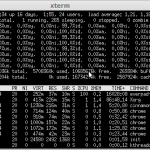
Recently I had to do some more email migrations, and I wanted to script them. But how do you take hundreds of migrations and run, say, 15 at a time, scripted, so you don’t beat up your mail server? Good question!
What I settled on was writing a bash script to call a certain number of background screen processes. I figured that way I could be sure that disconnecting from my session didn’t kill my processes, AND I could always jump into any screened process easily to see what was going on. It wasn’t as hard to get going as you might think and it worked brilliantly!
#!/bin/bash
while read command
do
if [ $(cat totalthreads.txt) -gt $(screen -ls | grep Socket | tail -n1 | cut -d’ ‘ -f1 | sed -e ‘s/No/0/g’) ]
then
echo $command
screen -d -m $command &
fi
while [ $(cat totalthreads.txt) -eq $(screen -ls | grep Socket | tail -n1 | cut -d’ ‘ -f1 | sed -e ‘s/No/0/g’) ]
do
sleep 60
done
while [ $(cat totalthreads.txt) -lt $(screen -ls | grep Socket | tail -n1 | cut -d’ ‘ -f1 | sed -e ‘s/No/0/g’) ]
do
sleep 60
done
done < commandlist.txt
So, what you see here is the entire shebang. What’s happening is all the commands I want to run, which in my case are imap copies but you could do anything really, are listed in a file called “commandlist.txt” individually, each on their own line. It looks like this:
copy this file to that file
copy file 2 to anotherfile 2
copy file 3 to anotherfile 3
copy file 4 to anotherfile 4
The script grabs the commands you want to run and checks a file called “totalthreads.txt”, which simply contains a number. This is the number of threads you want running at any given time. So, say I have 100 commands (copys in the example) I want to run, but only 20 at a time so I don’t eat up all my I.O. I would put all the commands in the commandlist.txt file and a “20” in the totalthreads.txt file, then execute the script itself, which I called “threads.sh” (get it HERE). This script starts up 20 of the commands in the commandlist.txt file, each in their own screen session. When one of your processes ends, another will be started, maintaining that limit listed in the totalthreads.txt file, as long as their are enough commands in the commandlist.txt file to do so.
The nice part about this is it is the thread count is somewhat interactive. This means that if you notice you want more threads running, simply increase the number in the totalthreads.txt file and after a minute or two, you will see them increase. Conversely, if you want less, decrease the number and as processes finish, new threads will not be started until the number running is lower than the number in the totalthreads.txt file.
Did I miss someone I should review or try? Let me know (ideally someone who would send a review sample, as I, too, work for a living 🙂
The other day, my wife was once again complaining about me smoking in the house. I normally do not smoke in my bedroom, however, I was on call all week and was in there frequently for long hours at my computer working, and smoking too. That stunk the place up – too much so for her comfort. I am not sure why the idea popped into my head, but as she was chewing me out I thought, why not electronic cigarettes? It was then that I resolved to try them. At least if I had to work in my bedroom, even if I did not like e-cigs, I could probably stand it enough to get me by in there, and hey, the winter is coming up too, and it’s *cold* outside 🙂
I called around to every tobacco shop and drugstore I could think of, and found one that actually sold the rechargeable / reusable kind (was Rite Aid BTW), and decided to give it a shot. Here are some of my initial thoughts.
It is different feeling and tasting, and that takes a bit of getting used to, but no more than if you ran out of smokes and had to bum one off a friend who didn’t smoke your brand, or you were forced into buying a pack of a different brand for some reason. For that reason, do yourself a favor and make sure you actually smoke the equivalent of a cigarette or three before actually making up your mind.
It looks slightly ridiculous in your face with odd colored leds glowing at the end of your cigarette, so be prepared to intercept questions about it’s use.
Charging your cigarette is a weird feeling. On that note, I wish I had gotten a usb charger. That would be more convenient for me.
You can not only smoke in the house, but smoke in bed if you like.
There is no heat, no fire, no ashes.
Doesn’t stink or stain your teeth.
No tar or other nasties that traditional smokes deposit in your lungs.
Cheaper – way cheaper.
Smoke less – lasts longer? This is an interesting one. When you are smoking a traditional cig, how much of it do you waste? I did it all the time, light one up, take 2 drags and then it burns out while I am in conversation or something, so I light another. Rinse, repeat, etc.. With e-cigs, there is no such thing. Drag and put it back in your pocket. You are not wasting anything at all and you also are not obligated to hang out and smoke the whole cigarette so you don’t feel you are wasting it.
I figured I would give it the college try so willed myself to use the e-cig *only* through my weekend. The first day was hard. Mentally I really wanted to grab and light up. It wasn’t a need – I didn’t need the nicotine, just really wanted to light up. After that it was pudding. I had absolutely no remorse about leaving my half finished pack of traditional smokes at home today and walking out the door with only my e-cig.
Time will tell how this all works out, but looks good so far. I expect to review some different e-cigs here from time to time as well, for those of you who are interested, so stay tuned.
I have long been fascinated by different peoples computing environments. Somehow I believe it shows a little glimpse into someone’s mind. With that in mind, I thought it might be interesting to other people as well so I polled a group of my friends who are some of the most influential computing buddies I have. Here is what they sent:
Name: A.W.
What do you do?:
I’m a NetApp Wrangler and Windows Sysadmin by trade. Looking to add storage admin as well (EMC/Cisco).
Tell me about your DE?:
My main workstation is my MacBook. I identify with this machine the most and my desktop environments tend to show my personality and style choices. I like IBM style green on black terminals which I have been addicted to ever since I installed my first AIX machine (a POWERStation 320 that I got for free from my ex-girlfriend’s office). The desktop is a stylized Sylvanas the Banshee Queen of the Undead from World of Warcraft. I don’t currently play the game but I’m into zombies and undead stuff as art and game play (and hot pale powerful gothy women). My Windows 7 machine is a gaming machine and also used to do my work as it’s the best machine to log into our VPN with. It’s an Alienware with the Phobos Red theme and the LEDs are currently all set to red with a pulsating skull on the front. It’s kind of Darth Vader. Alienware does nice themes and some of the nicest pre-installs I’ve ever seen (yes, the first time I didn’t wipe the OS that came with the system)… It has no shovelware. I’ve owned the Powermac G5 Quad for years and bought it to be the last and best PowerPC machine. Eventually I was no longer using it as I supplanted its use with my MBP which I can carry all over the house and use wireless N with. Wanting to breathe new life into it, it became a PPC Linux test box and I’ve found the best environment with Fedora Core 17 Beefy Miracle. I’ve replaced the desktop graphic with something nicer than the default fireworks that is still Fedora themed. The Firefox window is a shot of my home file server control panel. It’s a red aluminum cased custom AMD A4 build with 8 GB of RAM, 6 x 2TB Seagates (SATA3)ZFS RAID6 and a memory stick to hold FREENAS 8.0.4 x64 MULTIMEDIA. Since it’s red I named it after my favorite Motts discontinued beverage: Beefamato.
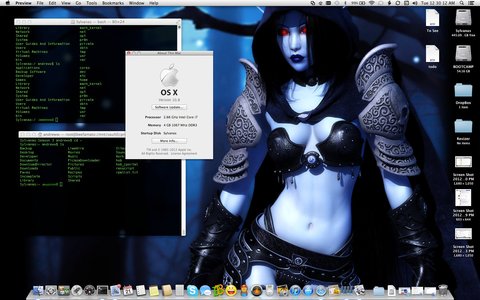

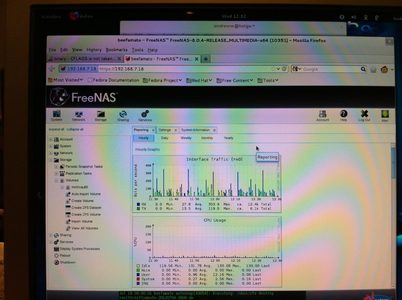
Name: D.C.
What do you do?:
Programmer and professional Bearded Curmudgeon.
Tell me about your DE?:
vim is my IDE, and I have a window open full screen, split into up to eight or so buffers on my main screen. On a second screen I have terminals for running my code’s tests, viewing logs, and for talking to colleagues who work all over the world – my team is split between Utah, the UK, Moscow, and anywhere else that we can find good people. My windows are all slightly transparent when inactive, as it makes it easier to find stuff if I can see it when it’s behind something else. I do, of course, use focus-follows-pointer and click to bring to front, but almost all my navigation is via the keyboard. When I do need to move the pointer,I use a trackball. Desktop? Yeah, there’s one under there somewhere, but I hardly ever see it. It’s a plain neutral colour with no icons on it so it doesn’t interfere with window transparency.

Name: J.B.
What do you do?:
Senior Software Engineer working on cloud managed digital media systems for the retail environment.
Tell me about your DE?:
Windows 7. I run Linux on my desktop, but I never felt like having the distribution to work to change what’s on my laptop, and I use the laptop the vast majority of the time.

Name: J.F.
What do you do?:
Solutions Architect, Enterprise Services, HP.
Tell me about your DE?:
I alternate between a black desktop and this photo of my favorite car. A friend collects vintage gas station equipment and provided the setting when I took this picture. I try to keep my desktop clean and maintain a folder called “desktop-stuff” for all the junk that would normally accumulate.

Name: J.S.
What do you do?:
Retired network engineer now part time Asterisk/VOIP and wireless consultant.
Tell me about your DE?:
Windows 7 for the most part, but I have a Ubuntu 12 VM running X11RDP so I use Remote Desktop rather than VNC. That’s where I do the majority of my compiling & code editing in Xemacs.

Name: K.H.
What do you do?:
I’m a senior engineer on the Enterprise Infrastructure Team for a state government. I wrangle Tivoli Storage Manager, VMWARE, DNS, Linux/Apache/MySQL/PHP, legacy and modern UNIX/Linux, SANs, some LAN/WAN, provide support to the CISO in all areas of infosec as needed, and function as troubleshooter of last resort for any given problem.
Tell me about your DE?:
Windows 7 would not be my first choice, but since I have to use Windows-only apps in the execution of my duties, it is the best for the job. I run two monitors, which have different resolutions, but this is the best that can be managed on a restricted budget. Ideally there would be two 23″ monitors, but if we’re dealing in ideals, I would have an Alienware laptop instead of a Dell. The theme is a transparent space-based theme courtesy of NASA, but the background is an image from Stickman featuring some of my favorite tools. Rather than hide the start bar, I leave it up all the time for quick access.

Name: L.F.
What do you do?:
I.T.Manager and Senior Linux Admin, LAMP developer, scripter and all miscellaneous duties as assigned.
Tell me about your DE?:
Mint #newest_version running my usual slew of apps and xterms on 2 dual monitor machines. Dark wallpaper is currently a “black leather”. I like dark unobtrusive wallpapers best to avoid distraction. Windows running in a vm, where it belongs. Just can’t have enough desktop real estate you know! And, yes, that’s mutt for email – best client out there.

Name: M.H.
What do you do?:
I’m an I/T support specialist and dispatcher.
Tell me about your DE?:
I have quite a number of different desktops really. In fact I always have had. When they get cluttered I throw things into folders and eventually archive them if I don’t want to delete them. (My folder structures in my home directories is horrible.) Each system I use has a different purpose. The desktop here is my home daily driver. Multiple screens often dictate what wallpaper I use though frustratingly it’s hard to span wallpaper across multiple monitors. At home I usually use single displays but at the office I use four screens total. Working on adding another one. 😉 As for colors I prefer a darker theme with light lettering. For terminals I prefer a black background with amber text or as close as I can get using a color picker. Green if I don’t have amber as a choice. Translucent terminals look nice initially but are a pain for me to focus on.

A long long time ago, I virtualized all my home infrastructure onto an ESXi 4.0 server. It has run perfectly fine, minus one hard drive failure, for quite a few years. Lately, though, I had been wanting to upgrade it because it’s not terribly fast and I have run out of resources to be able to add new VMs. It was running on a dual cpu machine (single core) with 160Gb HDD and 4Gb of ram, and I was just using it all up. No more ram for new stuff.
I decided that I would upgrade the matching spare server I had and try out KVM because I had used it a bit for RedHat training and it worked so well. Of course, Fessenden’s law, as opposed to Murphy’s law, stated simply that “Something will go wrong.” And it did. Over and over again.
First off, let me say that on an enterprise class server system, if it says it needs registered ECC ram, it is NOT kidding. I must have swapped ram around in that server 50 times before I noticed 2 sticks of non-registered ram in there. Once I got over that, I had 8Gb of ram and a new 250Gb HDD and I was ready to rock! Or so I thought.
I decided to use CentOS 6 as my virtualization host OS and that went right on but I soon discovered that my CPU doesn’t support virtualization. Ugh. So I decided that I would switch gears and go with virtualbox instead so that I could continue using my current hardware. I have often used virtualbox on other machines and it is a fantastic platform. I set about getting things running.
When I installed the base OS, I did a minimal install. No GUI, etc.. There is no sense in putting stuff on there you don’t need on a server right? Well, the very first thing I found was that I could not use the virtualbox gui controls because I did not have any X installed. To rectify that:
yum -y install xorg-x11-xauth dejavu-lgc-sans-fonts
You need the auth to be able to forward your X session, and need the fonts to be able to actually see words on your app.
Next I copied all my vmdk files to the new server. This takes a LONG time for old servers to move around 100Gb. Once there, however, I discovered that virtualbox cannot read native vmdk files. Ugh again.
yum -y install qemu-kvm
And then I could convert the vmdks to raw images, and then again to native vdi files for virtualbox.
qemu-img convert machine-flat.vmdk machine.bin
vboxmanage convertfromraw --format VDI machine.bin machine.vdi
I put all my machines together and noticed that virtualbox was complaining about uuid on some of the disk images. To fix that:
vboxmanage internalcommands sethduuid machine.vdi
The first machine I started up was a CentOS 6 machine and that fired right up, however, udev immediately reassigned my ethernet device to eth1. In order to get thatr back where it was supposed to be I had to go into /etc/udev/rules.d/70-persistent-net.rules and delete the ethernet rules in there and reboot.
Along about this time my server powered off. No idea why. It powered itself back on again about 30 seconds later. I checked everything on the server and it looked fine. Curious, but I kept on going.
Next I tried to start up my remaining Centos 5 VMs. These were problematic. The very first thing I noticed here was that they were barking because I never uninstalled the vmware drivers. I fired them back up on the original server and ran the vmware-uninstall.pl program. I turned them back off and spent hours re copying the over, and then reformatting the vmdk files into vdi.
Starting them back up, I found that, again, they would not run. This time I received the error that it could not locate any LVM partitions. This, it turns out, is because the initrc files did not have the appropriate drivers in them. Fixing this was fun. First off, you need to add a cdrom drive to the vm and put a CentOS rescue cd/dvd there. Boot it up in rescue mode, chroot to the /mnt/sysimage and then fix the /etc/modprobe.conf file:
alias scsi_hostadapter mptbase
#alias scsi_hostadapter1 mptspi
#alias scsi_hostadapter2 ata_piix
alias scsi_hostadapter1 mptscsih
alias scsi_hostadapter2 mptscsih
The entries with the #s are the ones I had to change. Then I needed to rebuild all of the initrd images.
cd /boot
for file in $(ls init* | cut -d'-' -f2,3 | cut -d'.' -f1-6); do mkinitrd -v -f /boot/initrd-$file.img $file; done
After that, the machines came right up! Of course, the host powered right off. Several times over the next day. Grrr.
I figured that there was a hardware issue with the host somewhere and resolved to buy myself a new server. I picked an open box refurb from microcenter that had 8Gb ram, a 750Gb HDD and a nice quad core cpu that supported virtualization. Wohoo! I can now switch to KVM!
I set up the new machine and installed KVM and started copying vmdk files over again and, bingo, kernel panic. I rebooted and the machine would not even get past bios. This went on for a couple days until I took the machine back to microcenter. I picked up a different machine, better quad core with 12Gb of ram and 1Tb HDD and set about getting it running.
This time, success! I set up CentOS 6 and KVM, added the bridged networking and copied over the vmdk files. KVM will read vmdk files but I decided to convert to a more native format, qcow2, the preferred format for qemu, anyhow. that is fairly simple to do.
qemu-img convert -O qcow2 machine-flat.vmdk machine.qcow2
I put all the machines back together again and started them back up. I still had to do the initrd fixes on the CentOS 5 VMs to get them going, but after that all has been running fantastically!
Somewhere along the line here I figured out that my issue with my secondary server powering off was a bad port on my UPS.
KVM is really easy to run and manage for a Linux geek as opposed to VMware 4. The native gui tools do the job just fine, although they are not quite as intuitive to me as VMWare’s VIC. I am quite happy, though, with the switch. I now have more than twice the resources of my initial virtualization environment. Now I am good to go for several more test VMs and the new machine is nice and quiet and doesn’t have to hide under my couch 🙂