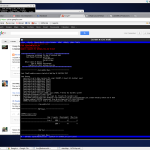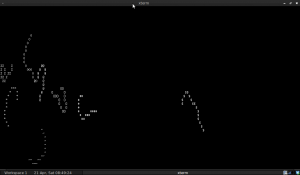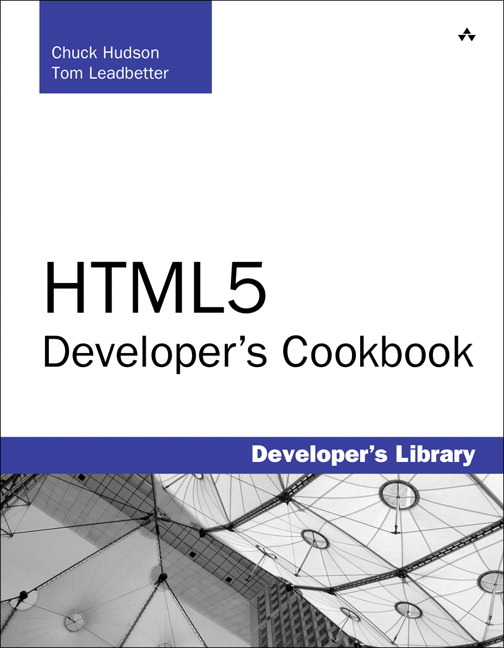Lately I have been working so hard that I haven’t even had any desire to do any fun computering at home. Today that changed a bit.
I decided this morning that it was high time I upgraded my all time favorite rss feed reader, tiny tiny rss. Well, wouldn’t you know it, after I did the install I found it required a version of php higher than I had available on my server. Time to upgrade.
I run Centos 5 on my main server and, by default, that carries a php 5.1.x. I needed 5.2 or greater. As it happens, php 5.3 is available in the repos, so I did the upgrade. For the uninitiated, that entails doing a “yum list installed | grep php”, which gives you a list of what you *have* installed. Next you remove php by doing “yum remove <and name all the packages in the prior list here>”. This, followed by “yum install <list of files for php 5.3>”. For example, I had php-common.i386 and php.i386 installed, so I did a “yum remove php-common php” and then “yum install php53-common php53” to get all my php 5.3 packages on there. This was followed by a quick “service httpd restart” to make sure my webserver was using the new version.
Murphy’s law states that “something will go wrong if it can”. Well, *MY* law states that “something will go wrong”, and it did. As it turns out, I had built a whole bunch of php applications maybe 7 years ago that my wife uses almost daily. In the olden days of php, you could declare a php script at the top by doing a “<?”. NOW, you need to declare it by doing “<?php”. Consequently, nothing I had written worked. It only took me a minute or two to identify why the problem was occurring, but fixing it was another story.
So, how do you find all the files you have to fix? Well, I used the “grep” command. More specifically, egrep. I went to my html root directory and searched by doing “egrep -r “<\?” * | egrep -vi “<\?php” | egrep -vi “<\?xml” | grep -v inary”. What does all that do? The first stanza looks recursively through the directory structure at every file and outputs the ones that have any “<?”‘s in them. The second takes that output but does NOT pass through any that are “<?php”. Why, because they would already be ok! The third takes the results and doesn’t pass through any that contain “<?xml”. The last one doesn’t pass through results from binary files. The end result is I had a list of directory / file / line information of all the files I had to change / update. A few minutes later, after using vim, the best text editor around, I was back up and running!