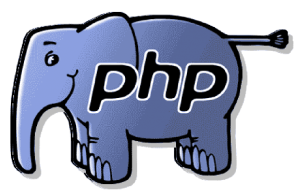Linux Mint Debian
I was sure excited when I saw the announcement that there would be a
Linux Mint Debian edition. For some time now, I have been excited to look over practically anything involved with Linux Mint. It’s no secret that it is my favorite desktop Linux.
I grabbed the iso and set about installing it on my current slushbox, which is a 3ghz single core machine with 1gb of ram and a 40gb hdd. Of course I didn’t notice that it had no dvd drive until after I was already frustrated that the dvd wouldn’t boot in the machine. 🙂 Eventually I came to my senses and hooked in an external dvd drive and was quickly greeted by the installer.
The first thing I noticed is the partitioner. When installing Mint proper, you can just autopartition the drive and use the entire thing. This is not so here, in fact, the partitioner didn’t even recognise my sata drive at all initially. I had to fdisk the thing and create a new partition table (can’t remember what was originally on the drive to be fair) before the partitioner would even see the drive far enough to suggest that I need to repartition it for Mint Debian. Even at that, the menuing at that point is not completely suggestive as to what and how this should be done. Since this was not my first rodeo, I partitioned the hdd with a 2gb swap (twice my memory size) and the rest with a giant root (/) partition. Be forwarned, the disk partitioning on this distribution is not something I would throw at a newbie.
Once the system was partitioned, the rest of the installation was relatively simple. This followed the normal Mint installation and the only thing notable about it was that it was simple enough to not be notable at all. Good job!
After the installation, I always make it a point to immediately do all the updates. The surprising thing here was the number of updates available. The distribution has been available for only a week and there were well over 300 package updates already. This is a good and a bad thing. It’s good proof that people are looking at things and improving them but it’s sort of annoying to have to wait 45 minutes to use your brand new distribution too. The other really notable issue here is that updates on this distribution are not as user friendly as on Mint proper. In the very first update I was asked what to do with some conf files it said I had changed, even though I had hardly had the chance to log in let alone change config files, and worse yet, the updates included grub, which asked me where to install itself. That is a particularly bad thing to spring on a newer user. I don’t understand why it couldn’t have checked where it was already installed except for a pretty poor implementation of the package update. Again, this is a big deal because a new person would have either given up, or had (in my case) a 50/50 chance of picking the wrong option here. If you are calculating odds, for a newbie, that is a 75% chance of horking your new Linux install. That would not be a good way to make a first impression.
Once all the updates were correctly done and I had a clean reboot just to make sure grub was installed correctly, things were rockin’. Over all I was impressed with the desktop. This is the typical Mint desktop that I have grown to love and appreciate since Mint 7. To me, Mint’s default desktop feels like my digital home.
Of course, there were some issues there too. Aren’t there always? Mint Debian is , obviously, Debian underneath and not Ubuntu, so, as you would expect, there are some differences. I found quickly that there was no xterm installed (oh come on people) and when launching gnome-terminal from the run command (alt-f2) I got an error about the default set of quotes not being available or something like that. That is a non issue for me because I turn them off anyhow, but still, that shouldn’t happen.
Running Mint Debian on this machine seems pretty snappy, so I did some resource checking. The entire system was running on only 144 megs of ram (nice)! CPU was a different story. It was running at almost 20% load. In contrast, my other machine running Mint 9 proper was running at 173 mb of ram and 6% CPU. Interesting difference since the other machine has 1.5gb of ram and a single core 1.7ghz proc. Other items of note are the placement of some menu items, etc..
What were my honest impressions? Well, it seems to me, in this instance that Mint can be seen as sort of an abstraction layer. What I mean by that is that Ubuntu used Debian as a starting point and then, in my opinion anyway, added a level of usability and polish on top of that to make a name for itself. In the same manner, Mint proper did that with Ubuntu as a base, adding a substantial, again in my opinion, level of polish. This same polish, applied to a Debian base gives you what we have in Mint Debian today. Unfortunately it’s missing the intermediate Ubuntu polish in there. 🙂
This is not to say that I didn’t like Mint Debian. I very much enjoyed it. I am certainly looking forward to seeing it mature and I fully believe that all of the persnickety details I noticed will be fully addressed within short order. For those of you who have been “doing Linux” for a while, you should definitely check this out. For the new guys, give it a month or three. Like I said, I know I’ll be watching this one.