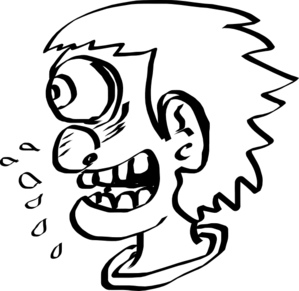Early last week I had another burst of reading activity on my Kindle 3. Reading for me tends to come in spurts when the rest of my life doesn’t interfere and it had been a while. I loaded up the Kindle with some new goodies (Sh*t my dad says is hilarious, btw) and started peeling through not only the books but also the menus, setting things up just the way I like them.
RANT: As a side note here, why the heck are collections so freaking difficult to setup? I mean come on Amazon. Make them work by directory structure or something easy, or at least fix it so that when you add to collection, you are only shown books not already in another collection by default. OK, rant done 🙂
Anyhow, as I was reading and setting up different collections, etc. I noticed a familiar recurring problem. The short history is when I got my Kindle 3 I noticed every so often the e-ink would not fully display, but only display VERY faintly. I called Amazon and they had me update the firmware but ut was really hard to tell if that fixed it as it was not a constant thing. Queue up last week and I notice this a LOT more. Not only while reading the books, but now in the menus, etc.. So, I called Amazon right up as they instructed me to do the last time I noticed this. They IMMEDIATELY sent me out a replacement. I mean I had it the NEXT day, during a snowstorm. There was no arguing, no listening to some low end tech worker flip pages on the other end of the phone, no shipping or return costs, no hassle whatsoever. THIS is what customer service is all about and it’s easy to see that Amazon stands behind it’s products. This is why I will always recommend the Kindle. I don’t know what the other guys service is like, but Amazon is absolutely tops every time I have had to deal with them.

Shortly after I got my new Kindle (read hours) I got horribly sick (sinus infection) and have been that way for 4 or 5 days now. During my occasional bouts of lucidity and while waiting for the NyQuil to kick in again I was reading through my facebook posts and noticed Tom Higgins mentioning that he was enjoying using Subsonic, which is a new (to me anyway) software that manages your music collection for you. It’s a server side app with some seriously nifty clients you can run on you android phone, which made it catch my eye. I have (and still do for now) been using Kplaylist for quite some time and I really like it, but, hey, nothing wrong with checking out new things, right?
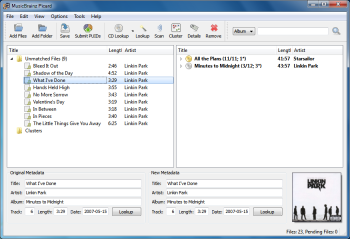
Well, the thought of me trying out some new music collection software got me looking at my music collection. You know what this is like. I have been hanging on to my music in digital form for better than 10 years, so, it’s substantial / sizable, in different formats, mixed up, formatted and named badly, bad mp3 and ogg tags, etc.. What’s a guy to do? Well, I searched around a bit and found a whole lot of programs for Linux that will let you manually fix tags. Ick. With thousands to do I kept searching. I found a bunch of programs for windows and mac that will help you reorganize and fix your collection, and, eventually, I found ONE that will do the same on a Linux box. It’s name is MusicBrainz Picard I have been using it here and there (still sick) for a couple days now, sicking it on a directory of my music collection here and there. It sure beats doing this all by hand! It’s not perfect software by any means, but it sure will be a timesaver compared to the alternative and the more people that use it and update those databases, the better it’ll work. Check it ut, I think you’ll like it!