Server Build
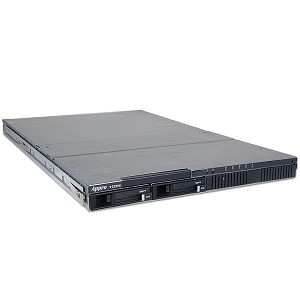 Last night on the TechShow I was asked about providing some info on a decent default server build. Here are some quick notes to get people going. Adjust as necessary.
Last night on the TechShow I was asked about providing some info on a decent default server build. Here are some quick notes to get people going. Adjust as necessary.
Just for ease, here, lets assume you are installing CentOS 5, a nice robust enterprise class Linux for your server needs.
CentOS 5 / RHEL 5 / Scientific Linux, etc., does a really great job picking the defaults, so sticking with those is just fine and has worked well for me on literally hundreds of servers.
- I let the partitioner remove all existing partitions and chose the default layout without modification.
- Configure your networking appropriately, make sure to set your system clock for the appropriate timezone (no I do not generally leave my hardware clock set to UTC).
- When picking general server packages I go for web server and software devel. I do not, generally, pick virtualization unless there is a specific reason to. I find that the web and devel meta server choices provide a robust background with all the tools I need to set up almost any kind of server I want without having to dredge for hundreds of packages later on.
- The install itself at this point should take you about 15 minutes depending on the speed of your hardware.
- Once installed, reboot the server and you should come to a setup agent prompt. Select the firewall configuration. Disable the firewall and SELinux completely (trust me here). Once that is done, exit the setup agent (no need to change anything else here), login to the machine as root and reboot it. This is necessary to completely disable SELinux.
From this point on it’s all post install config…:
- Add any software repositories you need to.
I not only have my own repo for custom applications, but also have a local RedHat repo for faster updates and lower network strain/congestion. - Install your firewall.
I use an ingress and egress firewall built on iptables. While mine is a custom written app, there are several iptables firewall generator apps out there you can try. - Install your backup software.
Doesn’t matter if this is a big company backup software like TSM or CommVault, or you are just using tar in a script. Make sure your system is not only being backed up regularly, but that you can actually restore data from those backups if you need to. - Add your local admin account(s).
Don’t be an idiot and log into your server all the time as root. Make a local account and give yourself sudo access (and use it). - Fix your mail forwarding.
Create a .forward file in your root directory and put your email address in there. You will get your servers root emails delivered to you so you can watch the logwatch reports and any cron results and errors. This is important sysadmin stuff to look at when it hits your inbox. - Stop unnecessary services.
Yes, if you are running a server you can probably safely stop the bluetooth and cups services. Check through what you are running with a “service –status-all” or a “chkconfig –list” (according to your runlevel) and turn off / stop those services you are not and will not be using. This will go a long way toward securing your server as well. - Install OSSEC and configure it to email you alerts.
- No root ssh.
Change your /etc/ssh/sshd_config and set “PermitRootLogin no”. Remember, you just added an admin account for yourself, you don’t need to ssh into this thing as root anymore. Restart your sshd service after making the change in order to apply it. - Set runlevel 3 as default.
You do not need to have a GUI desktop running on your server. Run the gui on your workstation and save your server resources for serving stuff. Make the change in /etc/inittab “id:3:initdefault:”. - Fix your syslog.
You really should consider having a separate syslog server. They are easy to set up (hey, Splunk is FREE up to so much usage) and it makes keeping track of whats happening on multiple servers much easier (try that Splunk stuff – you’ll like it). - Set up NTPD.
Your server needs to know what time it is. ‘Nuff said. - Install ClamAV.
Hey, it’s free and it works. If you do ANYTHING at all with handling emails or fileshares for windows folks on this machine, you owe it to yourself and your users to run Clam on there to help keep them safer. - Do all your updates now.
Before you go letting the world in on your new server, make sure to run all the available updates. No sense starting a new server instance with out of date and potentially dangerous software. - Lastly, update your logbook.
You should have SOME mechanism for keeping track of server changes, whether it be on paper or in a wiki or whathaveyou. Use it RELIGIOUSLY. You will be glad someday you did.